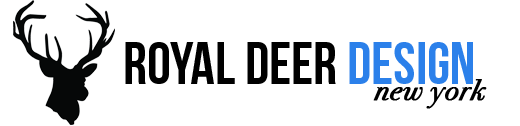It is a common question among developers who deal with Zen Cart. How to assign attributes to multiple products? Please read more to see a step by step explanation how to assign attributes to multiple products in Zen Cart.
To assign attributes to multiple products in Zen Cart – log in to Control Panel of your store:
admin -> catalog -> option name manager (set up a name, for example: “color”)
admin -> catalog -> option value manager (set up values for example : “blue”, “green”)
admin -> catalog -> attributes controller (add attributes to one product, then a table will appear, the last option in the table is “copy to category”. This option allows you to assign attributes to multiple products in Zen Cart.
Creating a custom template for Zen Cart is not easy if you have never worked with this ecommerce software before. The structure of a Control Panel of Zen Cart is not user friendly, and sometimes very confusing. However, it is very powerful software, so Royal Deer Design uses it to create ecommerce websites. This post is a first post about Zen Cart in our blog, and we are going to continue posting tips and tricks for Zen Cart developers. Stay tuned!