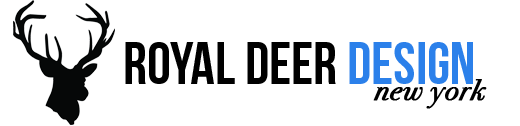Google has added a new type of instant previews to Google search results. These previews are designed specifically for video results.
The video instant previews show you several frames from a video and may even play the video preview when you mouse over the thumbnail image.
How does it work? Search Google or Google Video search and look for a video result, hover your mouse, or click on the magnifying glass preview icon. A drop down of four frames may be displayed on the right side of the icon. By placing your mouse pointer over the video preview frames, the video selection may begin to play on your screen.
The benefit? As explained by Google’s Daniel M. Russell: “REALLY handy when the video results are more diverse, and you can?t really tell them apart except by clicking though to the result.”