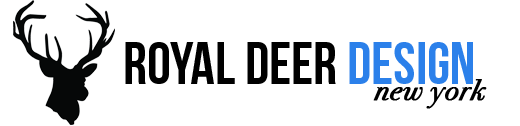We all have them. A specific password for our home email, our work email, our bank account, our cable company account, our phone bill online… so many passwords! But which passwords are the best passwords? How can you construct a password that is most likely to protect your identity or business information? This article will not only tell you how to build such a password, but it tells you how to remember it. And in today?s secure online world, that’s saying something!
The don’ts
- Don’t use your pet’s name
- Don’t use your children’s names
- Don’t use a word that is commonly found in the dictionary
- Don’t use a common word with a number at the front or end (orange1 or 1orange)
- Don’t keep the same password for more than 3 months
- Don’t use a common letter to number or symbol conversion (& for and, or 2 for to)
- Don’t use a word spelled backwards
The do’s
- Change your password every month or so
- Use at least 7 or 8 characters
- Use a combination of alphabetical letters, numbers, and symbols
- Stronger passwords use a combination of upper and lower case letters
Making up a password you can remember
Given all of the tips above, you can see how TIMP50aYcGi is an excellent password. But how in the world can you remember such a strand of characters? Simple.
- TIMP stands for “this is my password”
- 50 was the year my father was born
- AYCGI stands for “and you can’t get it”

If you’re creative in remembering a sentence or phrase, you can simply use its first letters in your password. Some people like to use scriptures or poetry they’ve memorized. Others remember phrases their mother always told them. Take some time to get creative and you’ll have a strong password in no time.
- Don’t store your passwords in a file on your PC
- If you must share passwords with others, change them as soon as the need is no longer present
- Still unsure of your password’s strength? Try a password tester such as the one at https://www.microsoft.com/protect/yourself/password/checker.mspx