Being blacklisted by Gmail is relatively easy, especially if you use WordPress and do not worry much about the security of your site. Being listed on a Gmail Blacklist means your emails do not reach Gmail recipients, or your messages (sent via blacklisted server IP) go straight to the Spam folder. Google’s Blacklist is different than other blacklist and it is not easy to be de-listed.
Our long story short: we host sites of some of our clients on dedicated servers. One account on one of the servers was hacked (reason: not updated WordPress, weak admin password or some unknown plug-in installed) and started sending thousands of spam emails. The server was getting down (huge CPU and Memory usage) and of course our IP got listed on few blacklists. We took action and cleaned up our name (read IP), below you can read how we fixed the problem.
Step by step solution:
- Cleanup your server. Detect the issue, remove the problem, and change passwords for your FTP and admin panel. Ask your hosting provider to scan your server searching for malwares and viruses. Monitor the site and logs for few days.
- Create an account on mxtoolbox.com, check your IP. There you should be listed on some of those blacklists. Make sure to be removed from all lists – you need to work with each case separately. For some of them you need to simply wait and they will keep monitoring you for a week or so to see if your IP is still spamming. For others you need to send a request for removal and explain that you cleaned up your hacked server. You probably do not need a mxtoolbox paid account, because a free account should be sufficient.
- IFF (only and only if) you are 100% sure your server is clean and mxtoolbox.com show that your IP is not listed anywhere, you can contact Google. You need to fill out this form – Report a delivery problem between your domain and Gmail.
Very important:
- You need to answer all the questions there. Most of them are very technical and require an access to your server logs and settings. For some of the questions you may not have an exact answer, but provide there as accurate information as you can. If you are not a developer, find one :), or ask tech support of your hosting provider to answer those questions.
- Be polite in your respond, say ‘thank you’ in the “Additional Information” section
- Provide as much accurate information as possible.
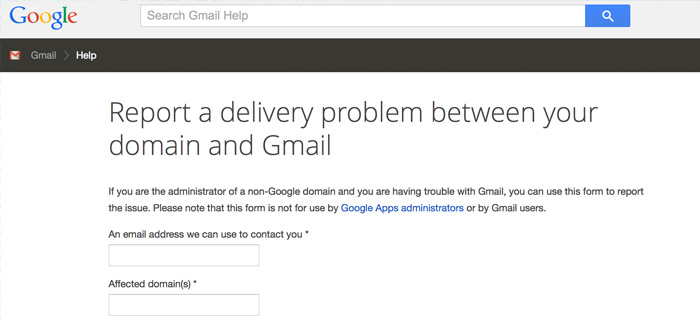
It takes at least 1 month for Google to look into this and action. Unfortunately, you will not be notified about that, so you should set up some simple script that will send you an every day an email from your banned server IP. If one day you see this email in your Inbox, you know what that means :).
How to prevent being listed on blacklists:
- Don’t spam :)
- Keep a high security on your server, which starts with as simple task such as keeping your passwords difficult and periodically changed.
- Make sure to update your CMS (such as WordPress) and plug-ins you use
- Do not use unknown plug-ins or themes for your site. Buy them from well-known companies (such as themeforest.net).
- Don’t host your site on shared-hosting. Always use good quality hosting providers. Forget about all those cheap GoDaddy for $3 per month solutions. If you are serious about your business, you will need to spend at least $50/month on a quality hosting.
- If your website sends a lot of emails (password reminders, registration emails etc.), you should use mandrill.com.
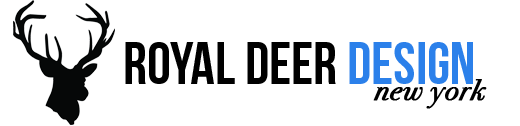





Thank you, the procedure worked! I was able to clean up my IP.
In July 2015, Gmail released Postmaster Tools. Think Webmaster Tools but for Gmail. That tool can be useful for monitoring your domains reputation.
https://gmail.com/postmaster/
About The Author
Email: info@royaldeerdesign.com
Categories
Archives